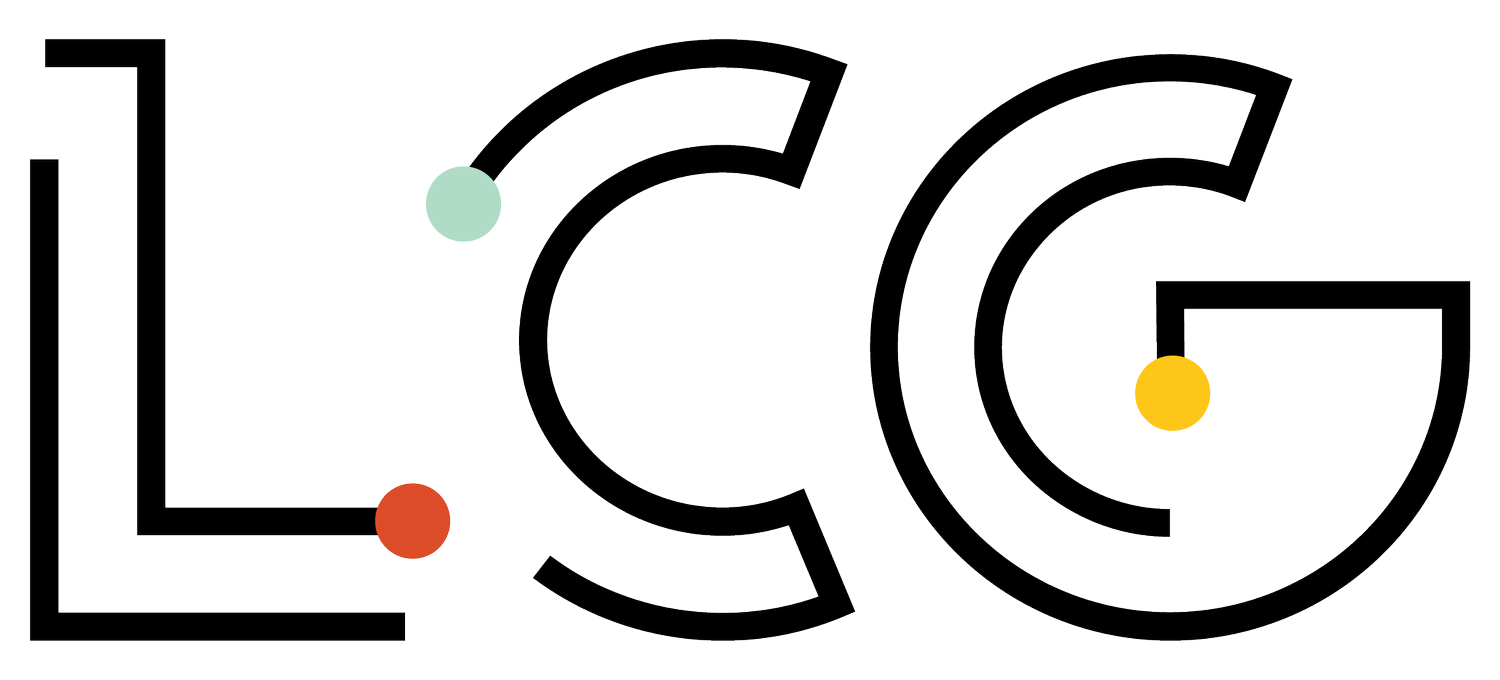Securing your accounts might not be the most exciting part of managing a brand’s social media presence, but it is one of the most important things you can do. It’s also where we see a majority of brands not follow through. Sometimes it’s the easier logistical things that slip through the cracks and these “slip-ups” make your brand vulnerable to hackers, spammers, and even disgruntled ex-employees and contractors. A simple hack or spammer can wipe away all of the hard work you’ve put into growing your accounts in seconds. We’ve laid out four tips to ensure this doesn’t happen to your brand.
Tip 1: Whether you have massive reach and engagement or just a personal account, you need to update your passwords every quarter at a minimum. As a best practice, you should also change your password whenever a contractor, agency, or employee that had access to your accounts leaves. We also recommend using highly secure passwords. Password management tools like LastPass or 1Password can generate very secure passwords and help you share passwords safely. Please do not share passwords via email, post-it notes, IMs, Zoom, or slack, as these can all be accessed if any of your employees’ accounts get hacked.
If you want to create your own passwords (and not use a random generated password), we suggest that you:
• Choose something that is easy to remember but hard to guess
• Make sure that your password is at least eight characters long
• Select something that includes a combination of letters, numbers, and special characters
• Make it unique (Avoid reusing previous passwords)
• And never EVER use “123456” and “password” as a password, which are still some of the most commonly used passwords. (🤦)
Tip 2: After you update your passwords, make sure that only necessary people have access to your accounts. If you manage a corporate brand, take a minute to grant access to any new folks or revoke permissions from former employees, contractors, or consultants. Here’s a great resource on How to Control Access to Your Social Media Accounts.
Tip 3: Review all of your account settings including privacy and notifications. Ask yourself:
• Are your lists public or private?
• What can people see publicly or privately?
• If you have a Facebook group, are you aware of all of the privacy settings available and the benefits of using them?
• Are Facebook notifications filling your inbox?
It’s important to note that many privacy and notification settings can also get changed accidentally if you’re on a multi-person team. In addition, some social media platforms reset privacy and notification settings every time they are updated. Make sure you specify in a company policy what notification and security settings should be for each social media channel at all times and frequently ensure that they meet what your policy states.
Tip 4: As you review your settings, look at the third-party apps associated with your account, and eliminate any unused apps. Third-party apps are applications built on the Twitter or Facebook platform by external developers. They are not owned or operated by the social media sites. When you connect apps to your account, you grant access to do things such as reading your posts, seeing your connections, updating your profile, posting on your behalf, accessing your private messages, and seeing your email address. Different apps ask for different things. We know what you’re thinking, but they all aren’t that bad and many are quite useful. As a best practice, we recommend that when you aren’t using an app anymore, revoke its access. It’s also important to note that if any app that’s connected to your account gets hacked, it may have the ability to gain access to your social media account, follower information, and more.
As a company, it’s important to create an overall social media security policy. Proper password guidelines, where to access passwords, account settings, and app connection preferences should all be included in this document. Since this document isn’t going to be a page-turner by any means, make sure it’s easy to find and understand. Maybe even craft a visual of the policy that highlights the key points (infographics are a fun way to do this!).
Updating your security of your social media account is just one of the MANY sections within our free Ultimate Social Media Spring Cleaning Checklist. Download it today and reach out to us on Twitter or email with any questions you have along the way.
And remember: any time of the year is the perfect time to not only declutter your home and life but also your social channels. Working with many clients, we’ve discovered that it’s unfortunately the norm to have outdated profiles, stale strategies, and insecure accounts. Invest the time now, and it’ll pay off— we promise.
Additional Resources:
• How to Control Access to Your Social Media Accounts
• 8 Social Media Security Tips to Mitigate Risks
• Tool Recommendations: LastPass or 1 Password