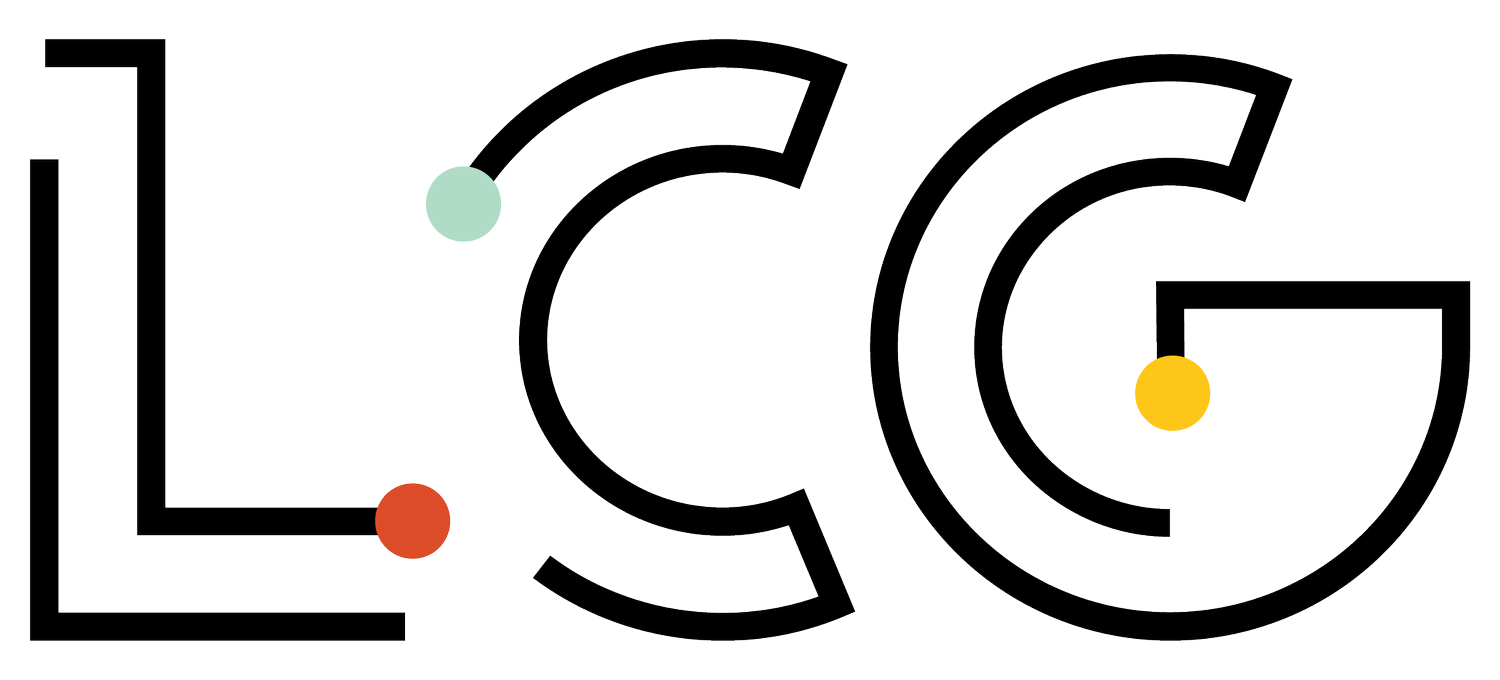Do you know how to measure your performance on Twitter? Are certain metrics more important than others to you? How do you even know what all of the data mean? If you have any of these questions, you’ve come to the right place. In this post, we’ll tell you which Twitter metrics matter the most, how to derive insights from tracking the right data, and how to use those data to optimize your Twitter programming strategy.
Reminder: This post is a part of our Social Media Metrics Bootcamp — an eight-part email series that helps you find the metrics that matter most to your brand. If you’d like to get this series that includes extra exercises and tips delivered to your inbox, you can sign up below. Today, we dive into the magical world of Twitter. Next time, we’ll tackle LinkedIn.
First thing’s first. Here’s how you download the data natively through Twitter. Note: More sophisticated programming tools will have their own sets of data. For the sake of simplicity, we’ll only cover data that are accessible on Twitter.com. To download the data, click on “More” in your profile and select “Twitter Analytics.”
You then have the option to download by tweet or day. We like the tweet view best, as that has a better lens on content performance than a day (you can inflate daily performance based on quantity of tweets).
You may be thinking that it’s tempting to just use the analytics homepage. We get it. It’s pretty and shows things like your top tweet, mention, follower, and media tweet of each month. It also shows total tweets programmed, followers gained, profile visits, mentions, and impressions by month. We’ve found that these homepage summary stats are not always 100% accurate once you dig in further, and below, we’ve listed better stats to track that can help improve what you tweet.
Average Impressions Per Tweet
Twitter defines an impression as the “times a user is served a Tweet in timeline or search results.” Quick quiz: If you have a tweet with 1,000 impressions, does it mean that 1,000 people saw your tweet? Nope. Remember that impressions are not users; they are screens and they’re not even unique impressions, at that. Each tweet gets surfaced up to many users at multiple times. So getting 1,000 impressions means that your tweet showed up in a timeline or search 1,000 times. That’s it.
Twitter has an algorithm that cleverly surfaces up the tweets that are most likely to matter to you. Its algorithm considers both the content of the tweets you engage with most, the types of tweets you engage with most, and what you had for dinner... Just kidding, we’re making sure you’re reading this closely enough :) All joking aside, Twitter tends to surface up tweets that not only spark engagement but the recency of engagement is also considered. Here’s an example:
Two tweets have 500 engagements each. One tweet took four days to gain those engagements, and the other took 25 minutes. Which tweet signals to Twitter that it has more potential to trend?
It’s worth diving into the Twitter algorithm entirely in a separate post but the CliffsNotes versions of it is that Twitter’s algorithm decides what tweets to show to its users based on these categories: Recency, relevance, engagement, rich media, and other factors like a user’s influence and location (read more about each category).
If you download your Twitter Analytics data by tweet, it will already calculate the impressions for each tweet. We like to specifically look at the average impressions per tweet because it provides a general benchmark that allows you to judge if each tweet you post under or overperforms. This also helps you generally forecast how many tweets you need to post to reach your goals. For example, if you have a goal of 50,000 total impressions for the month and your average impressions per tweet is 1,200, then you know you’ll need to craft about 42 tweets (but all of those tweets need to at least equal your average impressions per tweet).
Engagement (Average Engagements Per Post and Average Engagement Rate)
Just like with other social channels, engagement metrics are where you want to spend most of your time. Remember that engagement is the fuel that allows more screens to see your content. It’s real-time proof that that tells Twitter that your tweets are valuable. A Twitter engagement includes any time a user interacts with your tweet but more specifically, it counts anytime a user clicks anywhere on a tweet including retweets, replies, follows, likes, links, cards, hashtags, embedded media, username, profile photo, or tweet expansion.
Beyond increasing the reach of your tweets, and ultimately increasing your brand awareness with your target audience and followers, know that every time someone engages with your tweet, it is an opportunity to form a relationship with someone and provide consistent value to them.
We recommend that you actively track these two engagement metrics:
Average Twitter Engagements per Post
Average Twitter Engagement Rate
To calculate the average engagements per post, calculate the mean of the engagements per tweet column Twitter gives you. Engagement per tweet varies dramatically by account and it depends heavily on the number of followers you have and your engagement rate (i.e. how well received and active your account is). Just like average impressions per tweet, average engagements per tweet can be used to establish benchmarks, goals, and forecast future engagements.
Unlike Facebook, Twitter calculates the average engagement rate per tweet for you! Although Twitter calculates this metric for you, it’s important that you know how to do it yourself. (I hear my father saying in my ear, “Although you can call someone to change your tire, it’s important that you know how to do it.”) The engagement rate equals the number of engagements divided by the impressions. You can calculate this per tweet or per month.
Twitter Referral Traffic
Although traffic should not be your primary objective with Twitter (especially if you have a new or inactive presence), Twitter can be an effective tool to drive referral traffic to your website, and depending on your website’s ability to convert traffic, it can also drive email registrations, sign-ups, and revenue.
If you do not have access to Google Analytics or your designated website analytic provider, you can substitute website analytics with URL Clicks, which is a stat that Twitter provides. Of course, website analytics tell you a lot more than just visits. Depending on how you’ve configured your analytics, it can tell you not only about the quantity but the quality of visits your Twitter content is driving. We highly suggest you get access to website analytics. If you can’t do this just yet, URL Clicks can generally tell you how effective each of your tweets is in enticing people to click on the URL in your tweets. Two caveats to this:
A click never fully equals a website visit, ever. Clicks typically lead to website sessions, but it isn’t a 1:1 relationship. You can read all about all of the reasons why if you don’t trust me.
Many of your tweets may (hint..should!) include links to other websites besides your own. This is called curation and in the word of the web, there is a significant amount of valuable content being produced from others outside of your brand. If your goal is to provide the most value possible to your target audience, then you should be tweeting valuable content regardless of who created it. So long story short -- if you’re using URL clicks to gauge how effective your tweets are driving traffic, you may want to separate your curated tweets from the tweets that are designed to send traffic to your website.
When having a discussion about Twitter, I’d be remiss to not mention the benefit of campaign UTM encoding (I talk about this in detail in the last metrics post). Encoding your tweets is the only way to accurately see how effective the tweets your brand programs are at driving referral traffic.
Followers (Net Follower Growth per day)
Last and definitely least, you can also measure some things around the users that decide to follow your brand. We find that generally, people tend to overestimate the importance of these types of vanity metrics. Here’s a quick example of why this is true. Brand A has 1 million followers but has a very low engagement rate. Brand B has 250,000 followers but has a very high engagement rate (and thus, has an overall higher reach than Brand A). Which would you rather have?
Even though we don’t put a lot of value on follower counts, you can gain some insight if you monitor net follower growth per day. Net follower growth is defined by the total number of followers gained minus the number of followers lost per day. You can also take the average of this stat to create a benchmark, so you can see if your daily or monthly net growth is less or more than you anticipated.
We hope that this helps you think about the metrics that matter most to you on Twitter and more importantly, we hope it empowers you to consistently track, derive insights, and then use those insights to adjust what you program to your audience on Twitter. Doing this will ensure that you program resources that your audience cares about most.
Like this post? Be sure to sign up for our entire metrics email series. You will also get an easy-to-read table that clearly illustrates what stats to track, along with other helpful programming tips.