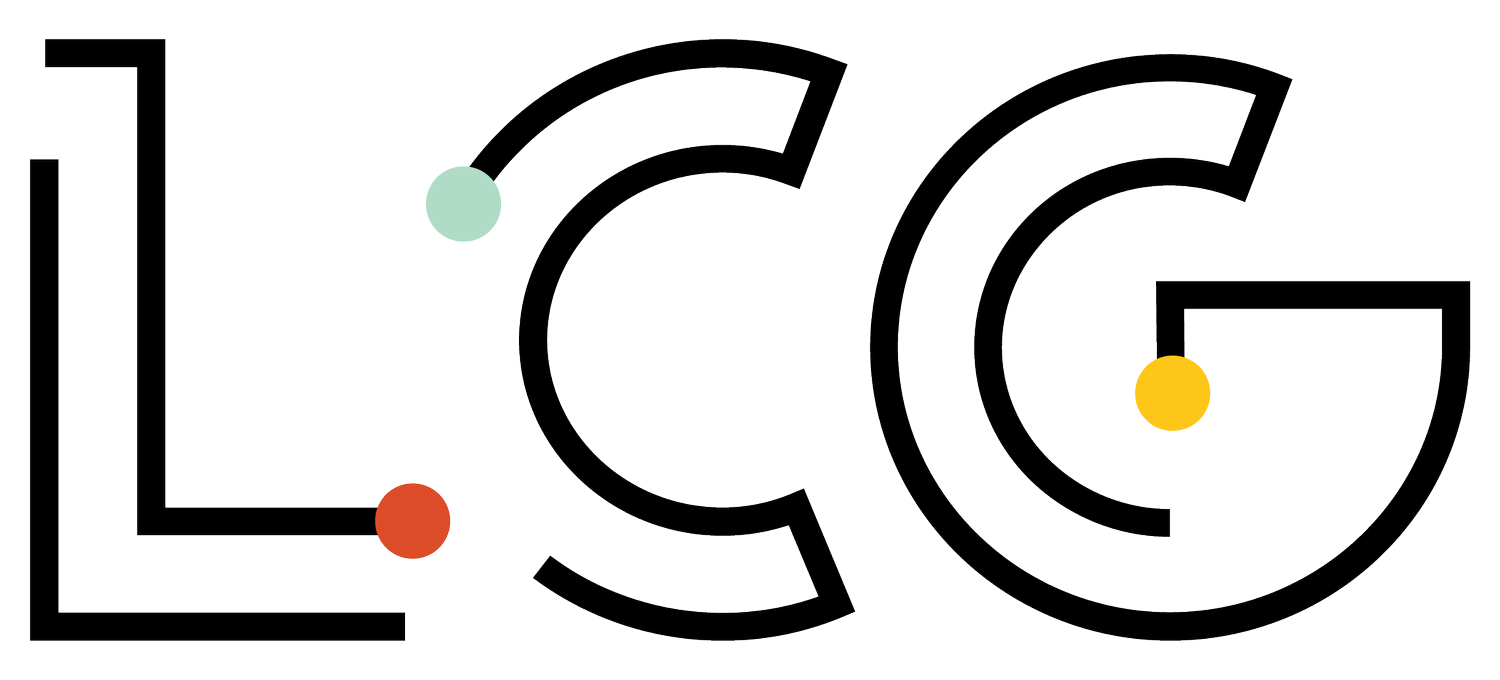Is your branding consistent and mobile-friendly across all of your social media profiles? Chances are, they’re not. Well, you’re not alone. When your social media branding is on point, it demonstrates the maturity of your brand and it is a visually exciting way to tell your brand’s story in the unique way only your brand can. While the ultimate goal is for branding to be cohesive across profiles, you have to start somewhere. So for this post, we’ll start the process by looking first at Twitter. These five simple tips can help you up your social media branding game, making your Twitter profile stand out from the crowd.
Tip 1: Ensure Your Logo/Profile Image is Consistent AND Mobile-Friendly
Before rushing out and making a consistent profile image across all of your channels, here’s a tip that will help: Make sure your logo/profile image is easy to see as an icon and mobile-friendly. This means you may not be able to fit your full logo that has your logo icon and your name. We hate to say it, but we’ve even seen brands try to fit logos that include their tagline. Don’t be that company. No one can read it and it makes recognizing your logo virtually impossible.
Keep your profile image simple. Remember where your audience interacts with you, generally within the fast-paced social stream. They only have seconds to recognize an image (and not read it). If you’re lucky enough that a new visitor checks out your profile, your logo/profile photo is already conveniently located right above your brand’s name.
Here’s an example from one of our clients, University Innovation Alliance (UIA) who does it right. Notice the mobile-friendly eye-catching profile image. Side note: If you’re passionate about equity in education, you need to be following UIA.
Tip #2: Make Your Banner “Pop”
We’re not saying this needs to be an annoying jazz-hands type of pop, but your banner should be unique to your brand and ideally make a head or two turn. When we say “pop,” we mean make it captivating, exciting, and tell a story -- all in a simple, mobile-friendly way. Easy right? Well, it’s no surprise that most brands fall short doing this. Just remember, simplicity is key. And because this is no simple task, we’re in the midst of writing an entire blog post about how to do this right. For a slight spoiler alert, we can say that in addition to simplicity, you want to get creative and show your audience or product in action (if you can). You also want to avoid things like being redundant to the other elements of the profile, adding your logo on the channel banner, and be aware of the cropping limitations.
Tip #3: Use All of Your Account Name’s Real Estate
While this tip may sound overly simplistic, it’s a game changer for platforms that allow it, like LinkedIn and Twitter. We first learned about this from the awesome, Madalyn Sklar. Basically, rather than just put your brand name, expand your account name to up to 50 characters to talk about your brand’s offering. It’s as easy as editing your account name.
Pro Tip: Emojis are nice to break up your brand name from your description or tagline.
Some additional bonuses of adding a description to your account name:
When you interact with anyone, it shows your entire name providing context to who you are every time.
When anyone Googles you, your Twitter account’s full name a pops up. So it’s great for SEO, too. Here’s an example that shows Madalyn Sklar’s full account name.
Tip #4: Tell a Convincing Story About Why Someone Should Follow You
Remember, it’s never about you— it’s about your audience. Use your description to get specific on what people can expect to receive by following you. Remember, give as much value as you can on all of your social media always. Value first, no matter what.
Tip #5: Update Your Pinned Tweets To Give Value + Get Emails
Twitter’s Pinned Tweet functionality is one of the most underused features we’ve seen and we just don’t understand it, honestly. Take a look at how many profile visits you get monthly (you can access this stat through Twitter’s native analytics platform). Those visitors generally don’t have time to scroll through all of your most recent tweets and just see your most recent tweet, which literally could be anything and may not be the best representation of your brand. Why not pick a tweet that can tell a powerful story about your brand or have a call-to-action, or provide a free resource? We love seeing brands highlight the free resources they’ve developed, especially when accessing that free resource collects emails. Alternatively, if you do not have free resources that collect email addresses, you can highlight your most popular Tweet. Don’t know how to make a pinned tweet? Click on the upper-right hand corner of any of your tweets and select “Pin to your profile.” Now you have no excuses to use this awesome feature.
The golden rule with all of this is to ensure that each element of your profile says something unique (is not redundant) and the elements elegantly complement your brand’s entire message. Let us know if you used this post to update your Twitter profile (we’re also happy to answer any questions along the way)!