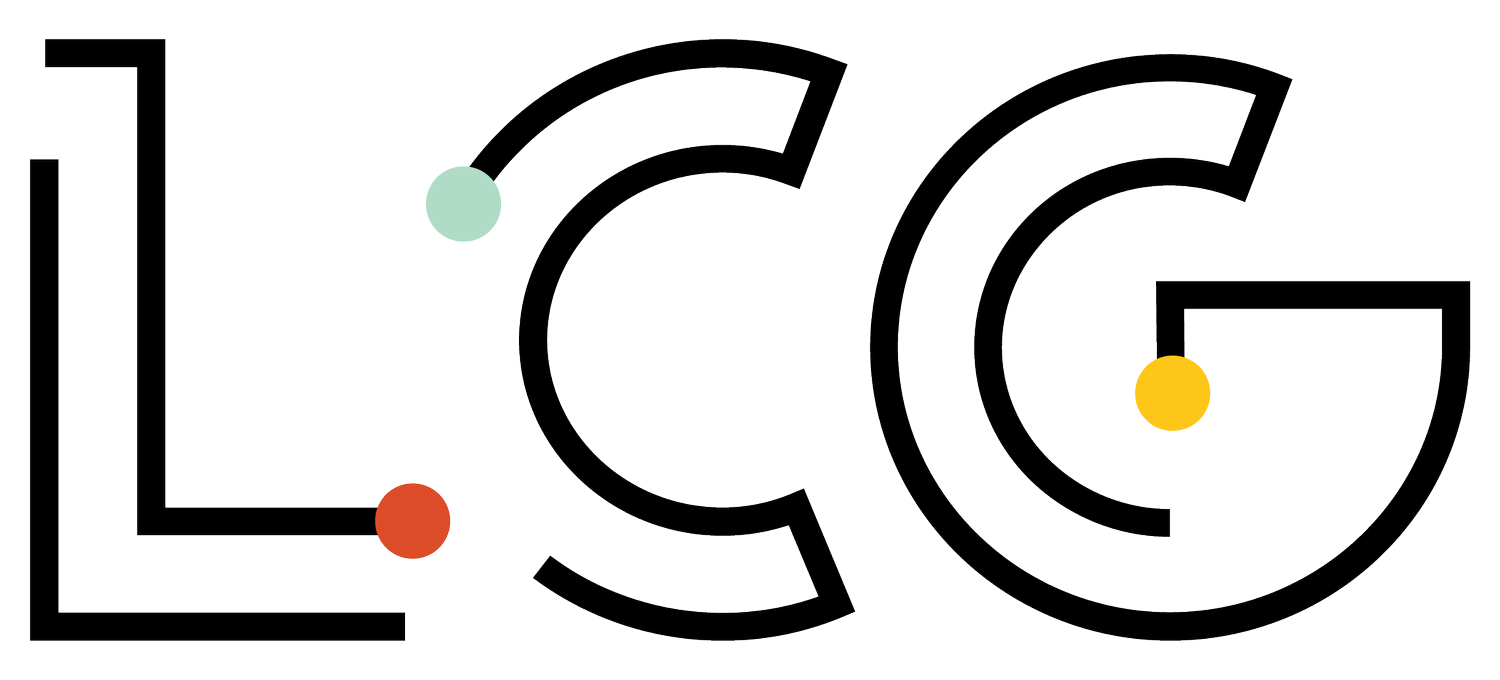Here it is: Complete your profile.
This might seem like an obvious or even unimportant task, but the more information you include in your profile, the higher your reach will be. This activity is as simple as it is important.
For each social platform, start with a review of the “About” and “Bio” sections to ensure they are descriptive, keyword-rich, complete, and aligned with your brand persona. While every social media channel allows for different amounts of information in these sections, be as consistent in voice as you can across channels.
Other things to check:
✔️URL/link to your website
✔️Contact info
✔️Hours of operation (only applicable on Facebook)
✔️Links to other social networks whenever possible
Don’t doubt the impact a completed profile can have on your social media presence. Below, we go into a lot more detail on how to fill out your profile for Facebook and Twitter, since in education, they tend to be used the most often. Be on the lookout in future posts for step-by-step instructions on how to fill out your profile for Pinterest, YouTube, and Instagram.
Although many of the same principles we highlighted for Twitter apply to Facebook, there are some distinct differences for Facebook. Make sure to do the following for Facebook:
Update your channel banner for your page
Note: Facebook allows videos so if you have a great About Us video or something that shows your product in action make sure to add it here.
Make sure your profile picture is mobile-friendly
Usually this means that it’s just your logo icon and not your entire logo with your name.
Fill out your “About Us” section completely
There was a rumor that Facebook prioritized pages that had their entire profile completed versus those that didn’t. Now with Facebook’s dwindling organic reach, it’s almost a moot point but it takes minutes to fill this all out and it’s another opportunity to tell your brand’s story.
Provide a brief description (under 255 characters)
Identify what categories your company aligns with best (3 max). Note: The first category you select is the primary category that gets shown so make sure that is the category most aligned with your business.
Insert additional information for your page. Note: This can be up to 10,000 characters so feel free to talk about your unique value proposition, your team, or anything else you think would help tell your brand’s story.
Add contact information: email, website, and phone number. You also have the option to check a box saying you don’t have these things.
Provide an address. Even if you don’t have a physical place of business where customers can check in when they visit, it’s helpful to show your business’ location. You can also opt out of providing an address.
Define your service area (if applicable).
Update your business hours. Note: Search results will show when your location is open. If you have any temporary service changes, you can also indicate that with some options.
Describe your products. Note: As far as we know, there is no character limit here.
Enter your privacy policy URL.
Tell your story
Although this is part of the About Us, this is a fairly new feature within the profile worth pointing out separately. You now can add your brand’s “story,” which is really an area to talk passionately about your Why and provide an image. This is highlighted with an image to the right of your profile information, so make sure you take advantage of this allocated space.
Highlight team members
This is public-facing, so only add team members that it makes sense strategically to highlight them publicly and make sure that they have consented to this.
Add a call-to-action button
This feature is probably the most useful as convenience is king. This makes it easy for your audience to do what you want them to do. You can have people shop directly, contact you via email, Whatsapp, webpage, or phone, or even book a call with you. We’ve included a visual of the options below. Make sure you pick what makes the most sense for your business.
Lucky for you, we crafted an entire blog post about this. Check out our post “5 Tips for Updating Your Twitter Profile” for step-by-step instructions and profile examples.
Updating your social media profiles is just one of the MANY sections within our free Ultimate Social Media Spring Cleaning Checklist. Download it today and reach out to us on Twitter or email with any questions you have along the way.
And remember: ANY time of the year is the perfect time to not only declutter your home and life but also your social channels. Working with many clients, we’ve discovered that it’s unfortunately the norm to have outdated profiles, stale strategies, and insecure accounts. Invest the time now, and it’ll pay off— we promise.
Some Additional Social Media Profile Resources
•.How to Create a Facebook Business Page in 7 Easy Steps